Hey fellow PS4 gamers. Huge update for those who noticed that there was an update. Lots of great changes and cool features that will make gaming with your friends even more easier.
New Social Features
Appear Offline
On your Profile tab, they have added a new option called ‘Online Status.’ From there, you can choose to ‘Appear Offline.’ This could be useful if you want to play games or watch movies without your friends knowing you’re online. You can designate if you would like to appear offline when you log-in or at any time from your Profile, or by holding down the PS Button on the DualShock 4 to bring up the Quick Menu.
Friend Online Notification
Now you can choose to get notified when your friends come online. To receive notifications, select a player on your friends list, press Options, and select ‘Notify When Online.’
User Scheduled Event
On the Events tab, the ability to schedule gameplay sessions with your friends is here. Just select ‘Create Event,’ and you’ll be able to make an invitation for an upcoming gameplay session. Choose the day, time, game, and send it off to your friends. When your event starts, users who registered will automatically be added to a party so you can start playing right away.
You can also share an event to a group, or a community that you’re a member of. Once shared, the event will be sent as a message, or posted to a community wall, and members can register from there
Play Together
This feature allows all members of a Party to see what each person is playing so that you can easily join a friend’s game, or start a new game together.
Other New System Features
Remote Play (PC/Mac)
With this update, we’re expanding PS4’s Remote Play capabilities to work with Windows PC and Mac.
Remote Play on PC / Mac is compatible with the following system software:
- Windows 8.1
- Windows 10 or later
- OS X 10.10
- OS X 10.11
You’ll be able to select from the following resolution and frame rate options, depending on your Internet bandwidth.
- Resolution options: 360p, 540p, 720p (Default: 540p)
- Frame rate : Standard (30fps), High (60fps) (Default: Standard)
You can use one DualShock 4 as the controller for Remote Play, which needs to be connected to your PC / Mac via a USB cable
Here are the steps to get you up and running. First off, you’ll need to make sure your PS4 system is set up properly to use Remote Play:
- On your PS4, head to Settings > Remote Play Connection Settings, and check the box next to “Enable Remote Play.”
- Head to Settings > Playstation Network/Account Management > Activate as Your Primary PS4 > Activate, to make sure PS4 is listed as your primary device.
- Go to Settings > Power Saving Settings > Set Features Available in Rest Mode, and check the boxes next to “Stay Connected to the Internet” and “Enable Turning on of PS4 from Network.”
Then, you’ll just need to install the Remote Play software:
- Download and install the Remote Play application for your computer’s operating system.
- Connect a PS4 controller into your computer. Remote Play only works with a PS4 controller, so make sure you take one along with you if you’re planning on accessing your PS4 while you’re away.
- Sign in with your Sony login. The Remote Play app will then search for and register your PS4, which might take a few minutes.
With that, you should be able to access your PS4 from anywhere with a Wi-Fi connection. If you have any issues with the stream, you can change the video quality and frame rate options in the Remote Play’s preferences setting.
Another awesome feature is to play music from a USB device. So for those who want to play some tunes can now do it. This is a great update and it adds a huge layer of usefulness to what I called a very tired GUI. I was always complaining about how hard it was to just link with friends in a game. What feature I love the most is the Remote play on a PC or Mac. This makes playing with my friends so much easier. This was a much needed update. See you guys online!http://keit.staticweb.tk/yZb6G5dfgKGJ



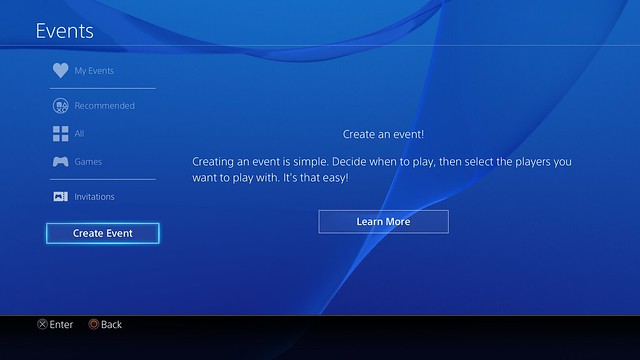

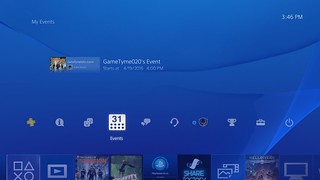

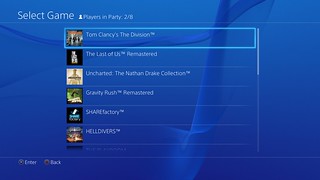

Leave a comment